编辑推荐:稀土掘金,这是一个针对技术开发者的一个应用,你可以在掘金上获取最新最优质的技术干货,不仅仅是Android知识、前端、后端以至于产品和设计都有涉猎,想成为全栈工程师的朋友不要错过!
这篇文章介绍通过Gradle把开源项目发布到公共仓库JCenter中,方便你我他的事情,我们都是很懒的嘛。JCenter现在是Android Studio中repositories的默认节点了,之前是Maven的,不过JCenter是兼容Maven的,所以放心使用。步骤基本是按Publishing Gradle Android Library to jCenter Repository这里来的,英文能看的直接看这篇也行。下面我的步骤正式开始,发布到JCenter仓库的是我的项目:BounceProgressBar。
申请Bintray账号
Bintray的基本功能类似于Maven Central,一样的我们需要一个账号,Bintray传送门,注册完成后第一步算完成了。
生成项目的JavaDoc和source JARs
简单的说生成的这两样东西就是我们在下一步中上传到远程仓库JCenter上的文件了。这一步需要android-maven-plugin插件,所以我们需要在项目的build.gradle(Top-level build file,项目最外层的build.gradle文件)中添加这个构建依赖,如下:
|
1
2
3
4
5
6
7
8
9
10
11
12
13
14
15
16
|
buildscript { repositories { jcenter() } dependencies { classpath 'com.android.tools.build:gradle:1.0.0' classpath 'com.github.dcendents:android-maven-plugin:1.2' // NOTE: Do not place your application dependencies here; they belong // in the individual module build.gradle files }}allprojects { repositories { jcenter() }} |
然后在你需要发布的那个module(我这里的即是library)的build.gradle里配置如下内容:
|
1
2
3
4
5
6
7
8
9
10
11
12
13
14
15
16
17
18
19
20
21
22
23
24
25
26
27
28
29
30
31
32
33
34
35
36
37
38
39
40
41
42
43
44
45
46
47
48
49
50
51
52
53
54
55
56
57
58
59
60
61
62
63
64
65
66
67
68
69
70
71
72
73
74
75
76
77
78
79
80
81
82
83
84
85
86
87
88
89
90
91
92
|
apply plugin: 'com.android.library'apply plugin: 'com.github.dcendents.android-maven'apply plugin: 'com.jfrog.bintray'// This is the library version used when deploying the artifactversion = "1.0.0"android { compileSdkVersion 21 buildToolsVersion "21.1.2" resourcePrefix "bounceprogressbar__" //这个随便填 defaultConfig { minSdkVersion 9 targetSdkVersion 21 versionCode 1 versionName version } buildTypes { release { minifyEnabled false proguardFiles getDefaultProguardFile('proguard-android.txt'), 'proguard-rules.pro' } }}dependencies { compile fileTree(dir: 'libs', include: ['*.jar']) compile 'com.nineoldandroids:library:2.4.0+'}group = "org.rocko.bpb" // Maven Group ID for the artifact,一般填你唯一的包名install { repositories.mavenInstaller { // This generates POM.xml with proper parameters pom { project { packaging 'aar' // Add your description here name 'Android BounceProgressBar Widget' //项目描述 url siteUrl // Set your license licenses { license { name 'The Apache Software License, Version 2.0' } } developers { developer { id 'zhengxiaopeng' //填写的一些基本信息 name 'Rocko' email 'zhengxiaopeng.china@gmail.com' } } scm { connection gitUrl developerConnection gitUrl url siteUrl } } } }}task sourcesJar(type: Jar) { from android.sourceSets.main.java.srcDirs classifier = 'sources'}task javadoc(type: Javadoc) { source = android.sourceSets.main.java.srcDirs classpath += project.files(android.getBootClasspath().join(File.pathSeparator))}task javadocJar(type: Jar, dependsOn: javadoc) { classifier = 'javadoc' from javadoc.destinationDir}artifacts { archives javadocJar archives sourcesJar}Properties properties = new Properties()properties.load(project.rootProject.file('local.properties').newDataInputStream())bintray { user = properties.getProperty("bintray.user") key = properties.getProperty("bintray.apikey") configurations = ['archives'] pkg { repo = "maven" name = "BounceProgressBar" //发布到JCenter上的项目名字 websiteUrl = siteUrl vcsUrl = gitUrl licenses = ["Apache-2.0"] publish = true }} |
配置好上述后需要在你的项目的根目录上的local.properties文件里(一般这文件需gitignore,防止泄露账户信息)配置你的bintray账号信息,your_user_name为你的用户名,your_apikey为你的账户的apikey,可以点击进入你的账户信息里再点击Edit即有查看API Key的选项,把他复制下来。
|
1
2
|
bintray.user=your_user_namebintray.apikey=your_apikey |
Rebuild一下项目,顺利的话,就可以在module里的build文件夹里生成相关文件了。这一步为止,就可以把你项目生成到本地的仓库中了,Android Studio中默认即在Android\sdk\extras\android\m2repository这里,所以我们可以通过如下命令(Windows中,可能还需要下载一遍Gradle,之后就不需要了)执行生成:
|
1
|
gradlew install |
上传到Bintray
上传到Bintray需要gradle-bintray-plugin的支持,所以在最外层的build.gradle里添加构建依赖:
|
1
2
3
4
5
6
7
8
9
10
11
12
13
14
15
16
17
|
buildscript { repositories { jcenter() } dependencies { classpath 'com.android.tools.build:gradle:1.0.0' classpath 'com.jfrog.bintray.gradle:gradle-bintray-plugin:1.0' classpath 'com.github.dcendents:android-maven-plugin:1.2' // NOTE: Do not place your application dependencies here; they belong // in the individual module build.gradle files }}allprojects { repositories { jcenter() }} |
Rebuild一下,然后执行如下命令(Windows中)完成上传:
|
1
|
gradlew bintrayUpload |
上传完成即可在Bintray网站上找到你的Repo,我们需要完成最后一步工作,申请你的Repo添加到JCenter。可以进入这个页面,输入你的项目名字点击匹配到的项目,然后写一写Comments再send即可,然后就等管理员批准了,我是大概等了40分钟,然后网站上会给你一条通过信息,然后就OK了,大功告成。

成功后就可以在其它项目里方便的使用你发布的项目了:
|
1
2
3
|
dependencies { compile 'org.rocko.bpb:library:1.0.0'} |