使用第三方开源项目,地址:https://github.com/chrisbanes/PhotoView
引入library 项目.
简单的加载一张图片:
- public class MainActivity extends Activity {
- ImageView imgView;
- PhotoViewAttacher attacher;
- @Override
- protected void onCreate(Bundle savedInstanceState) {
- super.onCreate(savedInstanceState);
- setContentView(R.layout.activity_main);
- imgView=(ImageView) findViewById(R.id.img);
- imgView.setImageResource(R.drawable.wallpaper);
- attacher=new PhotoViewAttacher(imgView);
- }
- }
布局文件:
- <RelativeLayout xmlns:android=“http://schemas.android.com/apk/res/android”
- xmlns:tools=“http://schemas.android.com/tools”
- android:layout_width=“match_parent”
- android:layout_height=“match_parent”
- tools:context=“.MainActivity” >
- <ImageView
- android:layout_width=“wrap_content”
- android:layout_height=“wrap_content”
- android:id=“@+id/img” />
- </RelativeLayout>