Reid 使用指南一
问题一
OOM command not allowed when used memory > 'maxmemory'
这里表示使用内存超过了设置的最大内存。
redis.conf中的maxmemory定义REdis可用最大物理内存,有多种书写方式,以下均为合法:
maxmemory 1048576
maxmemory 1048576B
maxmemory 1000KB
maxmemory 100MB
maxmemory 1GB
maxmemory 1000K
maxmemory 100M
maxmemory 1G
没有带单位尾巴的为字节数,以B结尾的表示相应的大小。但需要注意KB和K、MB和M、GB和G是不同的,如1K表示1000字节,而1KB则为1024字节。如果maxmemory值为0,表示不做限制。
如果是32位系统,当maxmemory值为0时,redis启动时会记录WARN日志
Warning: 32 bit instance detected but no memory limit set. Setting 3 GB maxmemory limit with 'noeviction' policy now.
server.maxmemory = 3072LL(10241024); /* 3 GB */
server.maxmemory_policy = MAXMEMORY_NO_EVICTION;
相关的源代码如下:
/* Convert a string representing an amount of memory into the number of
* bytes, so for instance memtoll("1Gb") will return 1073741824 that is
* (102410241024).
*
* On parsing error, if *err is not NULL, it's set to 1, otherwise it's
* set to 0. On error the function return value is 0, regardless of the
* fact 'err' is NULL or not. */
long long memtoll(const char *p, int *err) {
const char *u;
char buf[128];
long mul; /* unit multiplier */
long long val;
unsigned int digits;
if (err) *err = 0;
/* Search the first non digit character. */
u = p;
if (*u == '-') u++;
while(u && isdigit(u)) u++;
if (*u == '\0' || !strcasecmp(u,"b")) { // 调用strcasecmp不区分大小比较
mul = 1;
} else if (!strcasecmp(u,"k")) {
mul = 1000; // 不带尾巴B或b的
} else if (!strcasecmp(u,"kb")) {
mul = 1024; // 带尾巴B或b的
} else if (!strcasecmp(u,"m")) {
mul = 1000*1000; // 不带尾巴B或b的
} else if (!strcasecmp(u,"mb")) {
mul = 1024*1024; // 带尾巴B或b的
} else if (!strcasecmp(u,"g")) {
mul = 1000L10001000; // 不带尾巴B或b的
} else if (!strcasecmp(u,"gb")) {
mul = 1024L10241024; // 带尾巴B或b的
} else {
if (err) *err = 1;
return 0;
}
/* Copy the digits into a buffer, we'll use strtoll() to convert
* the digit (without the unit) into a number. */
digits = u-p;
if (digits >= sizeof(buf)) {
if (err) *err = 1;
return 0;
}
memcpy(buf,p,digits);
buf[digits] = '\0';
char *endptr;
errno = 0;
val = strtoll(buf,&endptr,10);
if ((val == 0 && errno == EINVAL) || *endptr != '\0') {
if (err) *err = 1;
return 0;
}
return val*mul;
}
如果要查看maxmemory的值,有如下三种方法:
redis-cli -h ip地址 -p 6379 config get maxmemory
redis-cli -h ip地址 -p 6379 info memory | grep maxmemory
3.1. 登陆redis客户端:./redis-cli -h IP -p port -a passwd
3.2. 执行命令:redis>info memory
若配置文件中,最大内存的策略设置为 maxmemory-policy volatile-lru 此配置只是清楚设置过期时间的key值,然而本应用并没有设置过期时间。
可以修改为maxmemory-policy allkeys-lru,指明非活跃近期很少用的key值清除。
如果清理完redis还不行,就需要考虑扩容
问题二
redis中java.io.IOException: 远程主机强迫关闭了一个现有的连接
现象:
登录系统后,隔一段时间后再操作出现java.io.IOException: 远程主机强迫关闭了一个现有的连接
原因:
redis服务器配置了timeout超时时间,spring serivice层中注入StringRedisTemplate,过了超时时间后该service对象持有的连接是无效的。
解决方案
1.配置redis连接池
spring.redis.lettuce.pool.max-idle: 30
spring.redis.lettuce.pool.min-idle: 10
spring.redis.lettuce.pool.max-active: 30
spring.redis.lettuce.pool.max-wait: 10000
-
检查tcp-keepalive配置 配置后重启redis tcp-keepalive配置为60
在redis的配置文件redis.conf中设置tcp-keepalive时间为60s(据说3.2.1默认为300,我设置60后上述问题不在出现)
查看链接客户端
进入redis客户端执行 client list 查看
127.0.0.1:6379> CLIENT LIST