friend.xml
- <?xml version=“1.0” encoding=“utf-8”?>
- <LinearLayout xmlns:android=“http://schemas.android.com/apk/res/android”
- android:layout_width=“match_parent”
- android:layout_height=“match_parent”
- android:orientation=“vertical” >
- <RelativeLayout
- android:layout_width=“fill_parent”
- android:layout_height=“fill_parent”
- android:orientation=“vertical” >
- <ListView
- android:id=“@+id/list_view”
- android:layout_width=“fill_parent”
- android:layout_height=“wrap_content”
- android:scrollbars=“none” >
- </ListView>
- <com.example.menu.MyLetterListView
- android:id=“@+id/my_list_view”
- android:layout_width=“30dip”
- android:layout_height=“fill_parent”
- android:layout_alignParentRight=“true”
- />
- </RelativeLayout>
- </LinearLayout>
friend_header.xml
- <?xml version=“1.0” encoding=“utf-8”?>
- <FrameLayout xmlns:android=“http://schemas.android.com/apk/res/android”
- android:layout_width=“fill_parent”
- android:layout_height=“wrap_content”
- android:gravity=“center_vertical”
- android:orientation=“horizontal”
- android:paddingLeft=“2dip”
- android:paddingRight=“2dip” >
- <TextView
- android:id=“@+id/friend_search_head_title”
- android:layout_width=“wrap_content”
- android:layout_height=“wrap_content”
- android:layout_gravity=“center”
- android:clickable=“true”
- android:textSize=“20sp” >
- </TextView>
- <ImageView
- android:id=“@+id/friend_center_back”
- android:layout_width=“wrap_content”
- android:layout_height=“wrap_content”
- android:layout_gravity=“right|center”
- android:clickable=“true” >
- </ImageView>
- </FrameLayout>
list_item.xml
- <?xml version=“1.0” encoding=“UTF-8”?>
- <RelativeLayout xmlns:android=“http://schemas.android.com/apk/res/android”
- android:layout_width=“match_parent”
- android:layout_height=“match_parent” >
- <TextView
- android:id=“@+id/alpha”
- android:layout_width=“fill_parent”
- android:layout_height=“wrap_content”
- android:background=“#333333”
- android:paddingLeft=“10dip”
- android:textColor=“#FFFFFF”
- android:visibility=“gone” />
- <ImageView
- android:id=“@+id/imageView”
- android:layout_width=“wrap_content”
- android:layout_height=“wrap_content”
- android:layout_alignParentLeft=“true”
- android:background=“@drawable/contact_list_icon”
- android:layout_below=“@id/alpha” />
- <View
- android:id=“@+id/divider”
- android:layout_width=“1.0dip”
- android:layout_height=“fill_parent”
- android:layout_below=“@id/alpha”
- android:layout_marginRight=“11.0dip”
- android:layout_toRightOf=“@id/imageView” />
- <TextView
- android:id=“@+id/name”
- android:layout_width=“wrap_content”
- android:layout_height=“wrap_content”
- android:layout_alignTop=“@id/divider”
- android:layout_marginLeft=“2.0dip”
- android:layout_marginRight=“5.0dip”
- android:layout_marginTop=“6.0dip”
- android:layout_toRightOf=“@id/divider”
- android:singleLine=“true”
- android:textAppearance=“?android:textAppearanceMedium” />
- <TextView
- android:id=“@+id/number”
- android:layout_width=“wrap_content”
- android:layout_height=“wrap_content”
- android:layout_alignLeft=“@id/name”
- android:layout_alignWithParentIfMissing=“true”
- android:layout_below=“@id/name”
- android:ellipsize=“marquee”
- android:singleLine=“true”
- android:textAppearance=“?android:textAppearanceSmall” />
- </RelativeLayout>
overlay.xml
- <?xml version=“1.0” encoding=“utf-8”?>
- <TextView xmlns:android=“http://schemas.android.com/apk/res/android”
- android:layout_width=“match_parent”
- android:layout_height=“match_parent”
- android:orientation=“vertical” >
- </TextView>
suspend_search.xml
- <?xml version=“1.0” encoding=“utf-8”?>
- <ImageView xmlns:android=“http://schemas.android.com/apk/res/android”
- android:layout_width=“match_parent”
- android:layout_height=“match_parent”
- android:orientation=“vertical” >
- </ImageView>
Friend.java
- package com.example.menu;
- import java.util.ArrayList;
- import java.util.HashMap;
- import java.util.List;
- import java.util.regex.Pattern;
- import com.example.menu.MyLetterListView.OnTouchingLetterChangedListener;
- import android.app.Activity;
- import android.content.AsyncQueryHandler;
- import android.content.ComponentName;
- import android.content.ContentResolver;
- import android.content.ContentValues;
- import android.content.Context;
- import android.content.Intent;
- import android.database.Cursor;
- import android.graphics.PixelFormat;
- import android.net.Uri;
- import android.os.Bundle;
- import android.os.Handler;
- import android.provider.ContactsContract;
- import android.util.Log;
- import android.view.LayoutInflater;
- import android.view.View;
- import android.view.View.OnClickListener;
- import android.view.ViewGroup;
- import android.view.Window;
- import android.view.WindowManager;
- import android.widget.AbsListView;
- import android.widget.AbsListView.OnScrollListener;
- import android.widget.BaseAdapter;
- import android.widget.ImageView;
- import android.widget.ListView;
- import android.widget.TextView;
- import android.widget.Toast;
- public class Friend extends Activity
- {
- private BaseAdapter adapter;
- private ListView listview;
- private TextView overlay;
- private ImageView suspend_search;
- private MyLetterListView letterListView;
- private AsyncQueryHandler asyncQuery;
- private static final String NAME = “name”, NUMBER = “number”,
- SORT_KEY = “sort_key”;
- private HashMap<String, Integer> alphaIndexer;
- private String[] sections;
- public List<ContentValues> list = new ArrayList<ContentValues>();
- private WindowManager windowManager;
- @Override
- public void onCreate(Bundle savedInstanceState)
- {
- super.onCreate(savedInstanceState);
- requestWindowFeature(Window.FEATURE_NO_TITLE);
- setContentView(R.layout.friend);
- windowManager =
- (WindowManager) this.getSystemService(Context.WINDOW_SERVICE);
- asyncQuery = new MyAsyncQueryHandler(getContentResolver());
- listview = (ListView) findViewById(R.id.list_view);
- letterListView = (MyLetterListView) findViewById(R.id.my_list_view);
- letterListView
- .setOnTouchingLetterChangedListener(new LetterListViewListener());
- alphaIndexer = new HashMap<String, Integer>();
- new Handler();
- new OverlayThread();
- initOverlay();
- initSuSearch();
- if (list.size() > 0)
- {
- }
- listview.setOnScrollListener(new OnScrollListener()
- {
- @Override
- public void onScrollStateChanged(AbsListView view, int scrollState)
- {
- suspend_search.setVisibility(View.VISIBLE);
- }
- @Override
- public void onScroll(AbsListView view, int firstVisibleItem,
- int visibleItemCount, int totalItemCount)
- {
- suspend_search.setVisibility(View.GONE);
- }
- });
- suspend_search.setOnClickListener(new OnClickListener()
- {
- @Override
- public void onClick(View v)
- {
- ComponentName friendcName =
- new ComponentName(Friend.this,
- “com.example.test_intent.FriendSearch”);
- Intent friend_viewIntent = new Intent();
- friend_viewIntent.setComponent(friendcName);
- startActivity(friend_viewIntent);
- Toast.makeText(getApplicationContext(), “sousuo”,
- Toast.LENGTH_LONG).show();
- // TODO Auto-generated method stub
- }
- });
- }
- @SuppressWarnings(“deprecation”)
- public void getContent()
- {
- Cursor cur =
- getContentResolver().query(
- ContactsContract.Contacts.CONTENT_URI, null, null,
- null, null);
- startManagingCursor(cur);
- }
- @Override
- protected void onResume()
- {
- super.onResume();
- Uri uri = Uri.parse(“content://com.android.contacts/data/phones”);
- String[] projection = { “_id”, “display_name”, “data1”, “sort_key” };
- asyncQuery.startQuery(0, null, uri, projection, null, null,
- “sort_key COLLATE LOCALIZED asc”);
- }
- private class MyAsyncQueryHandler extends AsyncQueryHandler
- {
- public MyAsyncQueryHandler(ContentResolver cr)
- {
- super(cr);
- }
- @Override
- protected void onQueryComplete(int token, Object cookie, Cursor cursor)
- {
- cursor.moveToFirst();
- Log.d(“ccccc”,
- cursor.getString(0) + ” 000 “ + cursor.getString(1)
- + ” 000 “ + cursor.getString(2) + ” 000 “
- + cursor.getString(3));
- while (cursor.moveToNext())
- {
- ContentValues cv = new ContentValues();
- cv.put(NAME, cursor.getString(1));
- cv.put(NUMBER, cursor.getString(2));
- cv.put(SORT_KEY, cursor.getString(3));
- list.add(cv);
- }
- if (list.size() > 0)
- {
- setAdapter(list);
- }
- }
- }
- private void setAdapter(List<ContentValues> list)
- {
- adapter = new ListAdapter(this, list);
- listview.setAdapter(adapter);
- }
- private class ListAdapter extends BaseAdapter
- {
- private LayoutInflater inflater;
- private List<ContentValues> list;
- public ListAdapter(Context context, List<ContentValues> list)
- {
- this.inflater = LayoutInflater.from(context);
- this.list = list;
- alphaIndexer = new HashMap<String, Integer>();
- sections = new String[list.size()];
- for (int i = 0; i < list.size(); i++)
- {
- String currentStr = getAlpha(list.get(i).getAsString(SORT_KEY));
- String previewStr =
- (i – 1) >= 0 ? getAlpha(list.get(i – 1).getAsString(
- SORT_KEY)) : ” “;
- if (!previewStr.equals(currentStr))
- {
- String name = getAlpha(list.get(i).getAsString(SORT_KEY));
- alphaIndexer.put(name, i);
- sections[i] = name;
- }
- }
- }
- @Override
- public int getCount()
- {
- return list.size();
- }
- @Override
- public Object getItem(int position)
- {
- return list.get(position);
- }
- @Override
- public long getItemId(int position)
- {
- return position;
- }
- @Override
- public View getView(int position, View convertView, ViewGroup parent)
- {
- ViewHolder holder;
- if (convertView == null)
- {
- convertView = inflater.inflate(R.layout.list_item, null);
- holder = new ViewHolder();
- holder.alpha = (TextView) convertView.findViewById(R.id.alpha);
- holder.name = (TextView) convertView.findViewById(R.id.name);
- holder.number =
- (TextView) convertView.findViewById(R.id.number);
- convertView.setTag(holder);
- }
- else
- {
- holder = (ViewHolder) convertView.getTag();
- }
- ContentValues cv = list.get(position);
- holder.name.setText(cv.getAsString(NAME));
- holder.number.setText(cv.getAsString(NUMBER));
- String currentStr =
- getAlpha(list.get(position).getAsString(SORT_KEY));
- String previewStr =
- (position – 1) >= 0 ? getAlpha(list.get(position – 1)
- .getAsString(SORT_KEY)) : ” “;
- if (!previewStr.equals(currentStr))
- {
- holder.alpha.setVisibility(View.VISIBLE);
- holder.alpha.setText(currentStr);
- }
- else
- {
- holder.alpha.setVisibility(View.GONE);
- }
- return convertView;
- }
- private class ViewHolder
- {
- TextView alpha;
- TextView name;
- TextView number;
- }
- }
- private void initSuSearch()// 搜索
- {
- LayoutInflater inflater = LayoutInflater.from(this);
- suspend_search =
- (ImageView) inflater.inflate(R.layout.suspend_search, null);
- WindowManager.LayoutParams lp =
- new WindowManager.LayoutParams(80, 80, 170, –280,
- WindowManager.LayoutParams.TYPE_APPLICATION,
- WindowManager.LayoutParams.FLAG_NOT_FOCUSABLE,
- PixelFormat.TRANSLUCENT);
- windowManager.addView(suspend_search, lp);
- }
- private void initOverlay()
- {
- LayoutInflater inflater = LayoutInflater.from(this);
- overlay = (TextView) inflater.inflate(R.layout.overlay, null);
- WindowManager.LayoutParams lp =
- new WindowManager.LayoutParams(
- 120,
- 120,
- 100,
- 0,
- WindowManager.LayoutParams.TYPE_APPLICATION,
- WindowManager.LayoutParams.FLAG_NOT_FOCUSABLE
- | WindowManager.LayoutParams.FLAG_NOT_TOUCHABLE,
- PixelFormat.TRANSLUCENT);
- // WindowManager windowManager = (WindowManager)
- // this.getSystemService(Context.WINDOW_SERVICE);
- windowManager.addView(overlay, lp);
- }
- private class LetterListViewListener implements
- OnTouchingLetterChangedListener
- {
- @Override
- public void onTouchingLetterChanged(final String s, float y, float x)
- {
- if (alphaIndexer.get(s) != null)
- {
- int position = alphaIndexer.get(s);
- listview.setSelection(position);
- overlay.setText(sections[position]);
- overlay.setVisibility(View.VISIBLE);
- }
- }
- @Override
- public void onTouchingLetterEnd()
- {
- overlay.setVisibility(View.GONE);
- }
- }
- private class OverlayThread implements Runnable
- {
- @Override
- public void run()
- {
- overlay.setVisibility(View.GONE);
- }
- }
- private String getAlpha(String str)
- {
- if (str == null)
- {
- return “#”;
- }
- if (str.trim().length() == 0)
- {
- return “#”;
- }
- char c = str.trim().substring(0, 1).charAt(0);
- Pattern pattern = Pattern.compile(“^[A-Za-z]+$”);
- if (pattern.matcher(c + “”).matches())
- {
- return (c + “”).toUpperCase();
- }
- else
- {
- return “#”;
- }
- }
- @Override
- protected void onDestroy()
- {
- if (windowManager != null)// 防止内存泄露
- {
- windowManager.removeView(overlay);
- windowManager.removeView(suspend_search);
- }
- super.onDestroy();
- }
- }
MyLetterListView.java
- package com.example.menu;
- import android.content.Context;
- import android.graphics.Canvas;
- import android.graphics.Color;
- import android.graphics.Paint;
- import android.graphics.Typeface;
- import android.util.AttributeSet;
- import android.view.MotionEvent;
- import android.view.View;
- public class MyLetterListView extends View
- {
- private OnTouchingLetterChangedListener onTouchingLetterChangedListener;
- private String[] b = { “@”, “A”, “B”, “C”, “D”, “E”, “F”, “G”, “H”, “I”, “J”, “K”,
- “L”, “M”, “N”, “O”, “P”, “Q”, “R”, “S”, “T”, “U”, “V”, “W”, “X”,
- “Y”, “Z”, “#” };
- int choose = –1;
- private Paint paint = new Paint();
- boolean showBkg = false;
- public MyLetterListView(Context context, AttributeSet attrs, int defStyle)
- {
- super(context, attrs, defStyle);
- }
- public MyLetterListView(Context context, AttributeSet attrs)
- {
- super(context, attrs);
- }
- public MyLetterListView(Context context)
- {
- super(context);
- }
- protected void onDraw(Canvas canvas)
- {
- super.onDraw(canvas);
- if (showBkg)
- {
- canvas.drawColor(Color.parseColor(“#40000000”));
- }
- int height = getHeight();
- int width = getWidth();
- int singleHeight = height / b.length;
- for (int i = 0; i < b.length; i++)
- {
- paint.setTextSize(18f);
- paint.setColor(Color.BLACK);
- paint.setTypeface(Typeface.DEFAULT_BOLD);
- paint.setAntiAlias(true);
- if (i == choose)
- {
- paint.setColor(Color.parseColor(“#3399ff”));
- paint.setFakeBoldText(true);
- }
- float xPos = width / 2 – paint.measureText(b[i]) / 2;
- float yPos = singleHeight * i + singleHeight;
- canvas.drawText(b[i], xPos, yPos, paint);
- paint.reset();
- }
- }
- @Override
- public boolean dispatchTouchEvent(MotionEvent event)
- {
- final int action = event.getAction();
- final float y = event.getY();
- final float x = event.getX();
- final int oldChoose = choose;
- final OnTouchingLetterChangedListener listener =
- onTouchingLetterChangedListener;
- final int c = (int) (y / getHeight() * b.length);
- switch (action)
- {
- case MotionEvent.ACTION_DOWN:
- showBkg = true;
- if (oldChoose != c && listener != null)
- {
- if (c > 0 && c < b.length)
- {
- listener.onTouchingLetterChanged(b[c], y, x);
- choose = c;
- invalidate();
- }
- }
- break;
- case MotionEvent.ACTION_MOVE:
- if (oldChoose != c && listener != null)
- {
- if (c > 0 && c < b.length)
- {
- listener.onTouchingLetterChanged(b[c], y, x);
- choose = c;
- invalidate();
- }
- }
- break;
- case MotionEvent.ACTION_UP:
- showBkg = false;
- choose = –1;
- listener.onTouchingLetterEnd();
- invalidate();
- break;
- }
- return true;
- }
- @Override
- public boolean onTouchEvent(MotionEvent event)
- {
- return super.onTouchEvent(event);
- }
- public void setOnTouchingLetterChangedListener(
- OnTouchingLetterChangedListener onTouchingLetterChangedListener)
- {
- this.onTouchingLetterChangedListener = onTouchingLetterChangedListener;
- }
- public interface OnTouchingLetterChangedListener
- {
- public void onTouchingLetterEnd();
- public void onTouchingLetterChanged(String s, float y, float x);
- }
- }
别忘了加权限:
- <uses-permission android:name=“android.permission.READ_CONTACTS” />
效果图:
转自:http://blog.csdn.net/csh159/article/details/8955029