启动Activity
adb调用Activity Manager
adb shell am start [options] <INTENT>
option
-D debug调试
-W 等待启动完成
INTENT
-a <ACTION>:设置 intent的action
-d<Data_URL> 设置intent的uri
-t<MIME_TYPE>设置intent的mime类型
-c<CATEGORY>设置intent的类别
-n<COMPONENT>设置intent的component
-f<FLAG>设置intent的flag
命令监听crash和ANR
adb shell am monitor
ctrl +c 结束监听
强制停止应用
adb shell am force-stop 包名
清理进程
am kill 进程名称(-all )
am startservice -n 包名/服务的名称
am broadcast -n 包名/广播的名称 启动广播
adb调用PackageManger -获取应用列表
命令
adb shell pm list package [options] [filter]
option
-s 表示过滤出系统应用
-3 表示过滤出第三方应用
-f 表示列出包名,apk名称和存放位置
-u 表示列出包含卸载的应用
-d 表示过滤出系统禁用的应用
-e表示过滤出系统正常使用的应用
-i 列出应用包名及其安装来源
filter
包名 表示过滤包名
列出应用包名对应的apk的位置
adb shell pm path <PACKAGENAME>
dump应用信息
adb shell pm dump <PACKAGENAME>
安装应用
adb shell pm install [options] <apk file>
(apk文件在手机上使用该命令,在电脑上使用adb install)
options
-r 覆盖安装
-s 安装到sdcard中
-f 安装到手机内部存储中
-d 降价安装(低版本应用)
卸载应用
adb shell pm uninstall<PACKAGENAME>
清空数据
adb shell am clear <PACKAGENAME>
获取应用安装位置设置信息
adb shell pm get-install-location <PACKAGENAME>
adb shell pm set-install-location 0/1/2
0是自动
1是内部存储
2是外部存储
获取系统中的所有功能
adb shell pm list features
启用一个应用或者组件
adb shell pm enabled <PACKAGENAME>
禁用一个应用或者组件
adb shell pm disabled <PACKAGENAME>
持续更新中。。。
转载说明出处:http://www.etongwl.com/archives/977.html